Downloading and Installing
You don’t need to download and install the program again if you have it already installed on your current pc.
Download Links
- Direct Download Links (Total Security – Internet Security)
- Compressed File from Google (Total Security – Internet Security)
- Official Website (From Here) -> Choose you license version (Total Security – Internet Security) -> Free Trial –> Fill in your Email and Data –> Download the program
Activation Guide
- After Installation it will ask for activation key
- Enter the activation key you got through email.
Congratulation, you have successfully activated your license.
How to keep your license for re-use after format or move it to another pc ?
You must remove the license from current windows before format or you will lose it and get Exceeded Maximum Activations error.
Open Program –> License –> Show Details –> Delete Icon –> Confirm the Deletion
- Open Kaspersky software where your license is installed
- Click on License or Subscription (down left corner)
- Click on Show Details
- Click on Trash Icon (Delete)
- Confirm the deletion order Delete
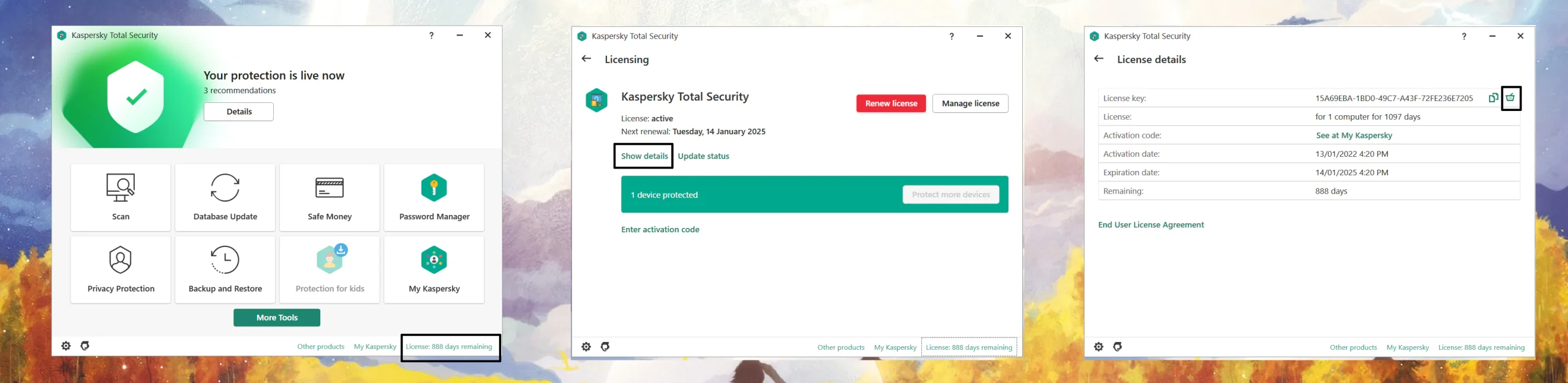
Now format your pc, install new windows and follow Download and Activation instructions above to re-activate your license on new windows or new pc.



