Downloading and Installing
You don’t need to download and install the program again if you have it already installed on your current pc.
Download Links
- Direct Download Links (Total Security – Internet Security)
- Compressed File from Google (Total Security – Internet Security)
- Official Website (From Here) -> Choose you license version (Total Security – Internet Security) -> Free Trial –> Fill in your Email and Data –> Download the program
Activation Guide
- After Installation -> Go to Kaspersky Settings -> Network Settings -> Proxy Server Settings -> Check Use Specified Proxy Server Settings
- Address: activate.keysalley.com || Port: 50922
- Press OK -> Save -> Yes for saving the changes -> Enter the Activation Key -> Next -> Wait -> Skip -> Done
- Now, go back to network settings -> Turn Off Proxy Server by Choosing Automatically Detect Proxy Server Settings -> Ok -> Save.
Congratulation, you have successfully activated your license. You won’t need to do these steps again unless you are reusing your key. In this case, don’t forget to remove your license first from current pc as shown in the next section.
How to keep your license for re-use after format or move it to another pc ?
You must remove the license from current windows before format or you will lose it and get Exceeded Maximum Activations error.
Open Program –> License –> Show Details –> Delete Icon –> Confirm the Deletion
- Open Kaspersky software where your license is installed
- Click on License or Subscription (down left corner)
- Click on Show Details
- Click on Trash Icon (Delete)
- Confirm the deletion order Delete
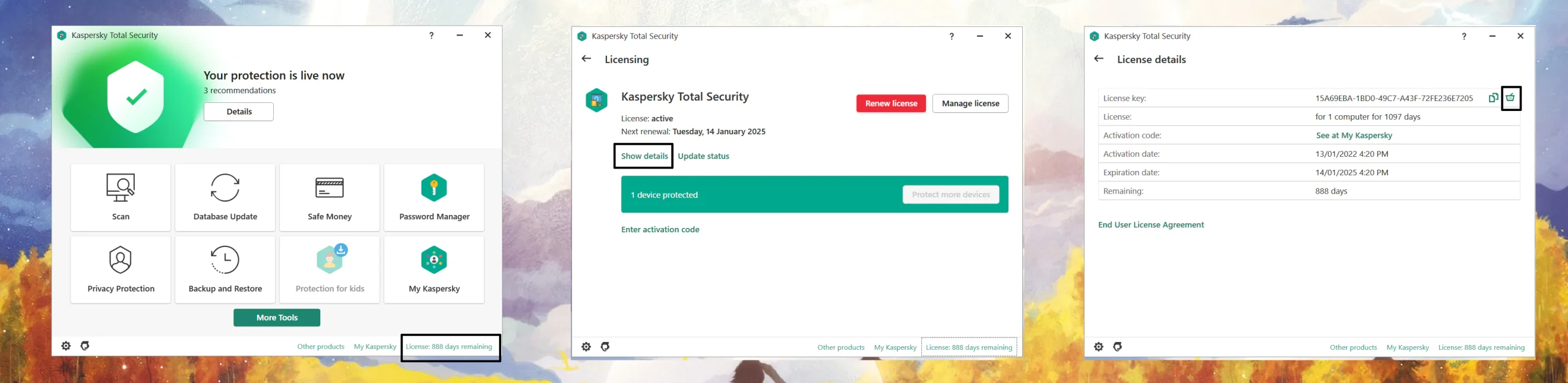
Now format your pc, install new windows and follow Download and Activation instructions above to re-activate your license on new windows or new pc.



